FREE JETScan
SEO Audit
Struggling to get more visitors?
This FREE report might have the answer!
We’ll run a full SEO scan of your website and show you what’s working, what’s missing, and where you’re losing ground to your competitors.
What Happens Next
Thanks for requesting your FREE JETScan SEO Audit - here’s what to expect:
1. We’ll review your site
Our team will run a full scan and manually check the key areas that affect your rankings - technical issues, content gaps, keyword visibility, and competitor benchmarks.
2. Your report will land in your inbox
You’ll receive a clear, easy-to-read report by email within 24-48 hours. No jargon. Just practical insights you can use straight away.
3. Optional follow-up call
We may follow up with a quick call to talk through the results, answer your questions, and offer a bit of advice - no pressure, no pushy sales chat.
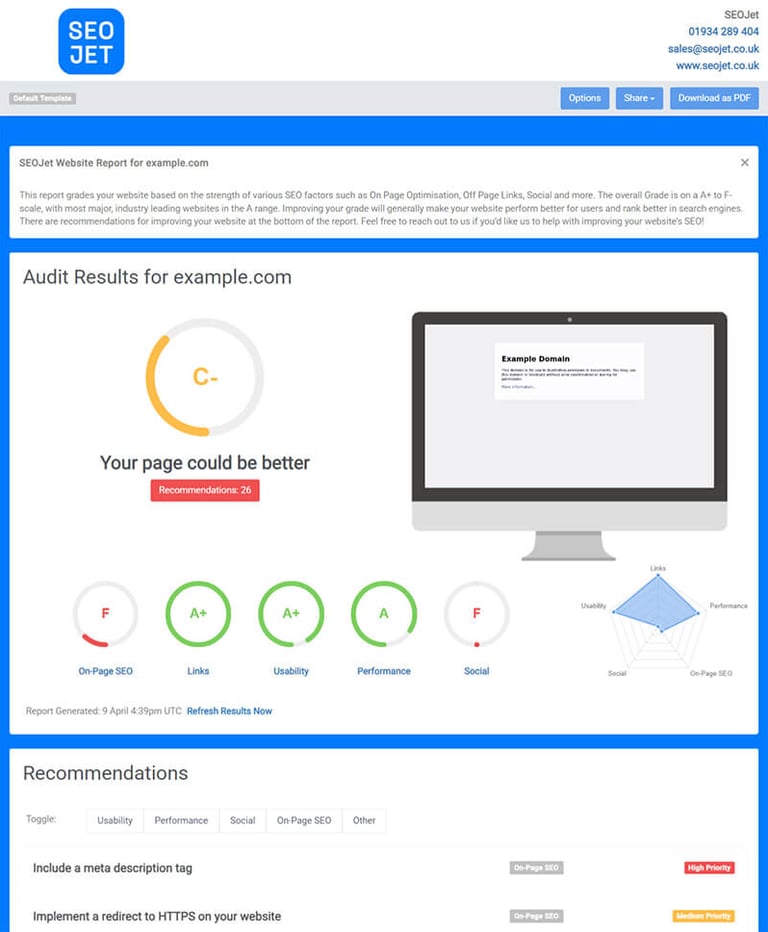
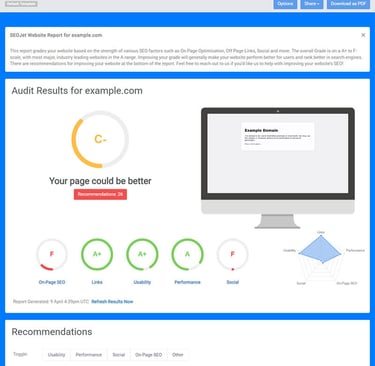
Home / SEO Services / FREE Website SEO Audit
Get a Free Ecommerce SEO Review
Click the button below and we’ll take a look at how you’re showing up in national search.
We’ll send back practical ideas to help you improve. If you want to take things further, we’ll chat. If not, that’s fine too.
Start getting found by customers across the UK.
SEO Audit Guide: Free SEO Audit Tools to Improve Your Website's Ranking
If you're serious about growing your traffic and search engine rankings, a proper SEO audit is the first step. A solid SEO audit tool can help you understand what’s wrong with your site, what needs to be improved, and how to fix it. This article is packed with practical advice and tools to help you carry out a free SEO audit of your website, making it easier to boost your search engine performance.
Why this article is worth your time
SEO audits aren't just for experts. They're the fastest way to identify SEO issues, missed opportunities, and technical problems stopping your website from ranking higher. With the right SEO tools, you can spot problems, make actionable improvements, and grow your online presence. Whether you're a beginner or looking to tighten up your technical SEO, this guide will give you the structure and insights you need.
Article Outline
What is an SEO Audit and Why Does Your Site Need One?
What Does a Comprehensive Website SEO Audit Include?
How to Use a Free SEO Audit Tool (And Which Are the Best?)
What Are the Most Common SEO Issues Found in an Audit?
How to Read and Understand an SEO Audit Report
What’s the Difference Between a Simple Audit and an Advanced SEO Audit?
How Do You Fix Technical SEO Issues After an Audit?
What Role Do Backlinks and Internal Links Play in Your SEO Health?
Is Your Website Fast Enough? Site Speed and SEO Performance
How Often Should You Run a Site Audit to Stay on Top?
How Site Architecture Impacts SEO Audits in Unexpected Ways
What Your 404 Pages and Redirect Chains Reveal About Your SEO Setup
1. What is an SEO Audit and Why Does Your Site Need One?
An SEO audit is a full review of your website’s ability to perform well in search engine results. It checks how well your content, structure, and technical setup help or hurt your ranking.
Without an audit, you’re guessing. Every SEO professional knows it’s the starting point for any solid strategy. If your site has issues with meta tags, broken URLs, or slow loading, you’ll struggle to rank no matter how good your content is.
An audit can highlight SEO factors like keyword usage, on-page SEO structure, and overall SEO health. Whether you’re using a free SEO audit or a premium tool, it gives you clarity on where your site stands.
2. What Does a Comprehensive Website SEO Audit Include?
A full website SEO audit checks:
Technical SEO (indexing, crawl errors, site structure)
On-page SEO (titles, meta description, keyword usage)
Site speed and performance
Mobile-friendliness
Backlinks and authority
Internal link structure
Using a website SEO analysis tool, you can get a comprehensive website overview. This tells you how users and search engines experience your site. It’s a smart way to spot what’s affecting your conversion rate or SEO score.
3. How to Use a Free SEO Audit Tool (And Which Are the Best?)
There are plenty of ways to generate a free SEO audit. Start with trusted tools like:
Google Search Console (for indexing and performance)
Screaming Frog SEO Spider
SEO suite options like Ahrefs or SEMrush
SEOJet’s JETScan – a free and fast way to get a practical site audit
Neil Patel’s free website SEO audit tool
A good SEO checker helps you find problems quickly. You’ll see things like broken links, duplicate URLs, and missing title tags. Just use a tool and let it crawl your site. Then review the findings and prioritise what to fix.
4. What Are the Most Common SEO Issues Found in an Audit?
Most SEO audit tools will flag up:
Missing or duplicate meta tags
Poor keyword usage
Broken URLs or links
Slow site speed
Poor mobile usability
These SEO errors can hurt your ranking. A website audit helps you fix them before Google downgrades your site. Keep in mind: every SEO site has some problems — the trick is finding them before they affect your performance.
5. How to Read and Understand an SEO Audit Report
A detailed SEO audit report gives you scores, graphs, and priority lists. These show:
Which SEO issues need urgent attention
How your SEO metrics compare to competitors
Where your content or structure is underperforming
Look for your target keyword performance and technical problems. A tool like an SEO analyser tool or checker tool makes the audit report easier to understand. Aim to get a detailed report that’s broken into sections like technical, on-page, and backlinks.
6. What’s the Difference Between a Simple Audit and an Advanced SEO Audit?
A simple audit might just look at page titles and missing meta descriptions. An advanced SEO audit goes deeper:
Core Web Vitals
Schema markup
JavaScript rendering
International SEO setup
If you’ve already done basic checks, it’s time to go further. The best SEO audit doesn’t stop at the surface. It gives you practical insight across all areas.
7. How Do You Fix Technical SEO Issues After an Audit?
Once you find problems, it’s time to act. Fixing technical SEO usually involves:
Cleaning up your URLs
Improving crawlability
Updating XML sitemaps
Fixing redirect loops and broken links
Most SEO tools will show you how. Many free SEO tools even include step-by-step fixes. Just make sure the issues are fixed properly or they’ll come back next time you crawl your site.
8. What Role Do Backlinks and Internal Links Play in Your SEO Health?
Backlinks are still one of the biggest SEO factors. Google checks both the quality and quantity of backlinks pointing to your site.
Your internal link structure matters too. It helps users and search engines find your most important pages. Use descriptive anchor text and keep links relevant. A website analysis will help you spot orphaned content and link gaps.
9. Is Your Website Fast Enough? Site Speed and SEO Performance
Google now uses site speed as a direct ranking factor. If your site’s slow, you’re losing traffic — simple as that.
Tools like PageSpeed Insights and GTmetrix show where you're slow and what to fix. Look out for large image files, render-blocking scripts, and lack of caching. Speed affects your conversion rate and your visibility in search engine rankings.
10. How Often Should You Run a Site Audit to Stay on Top?
You don’t need to run a site audit daily, but doing one every quarter is smart. Major updates, content changes, or sudden traffic drops are good reasons to do a new website audit.
If you're managing multiple sites or clients, use white label SEO reports to keep track. Every SEO professional should have regular audits in their workflow to stay on top of site performance.
11. How Site Architecture Impacts SEO Audits in Unexpected Ways
Most people look at site architecture in terms of navigation, but it’s one of the quiet killers in SEO audits. A poorly structured site can hide key pages from search engine crawlers or spread link equity inefficiently.
Flat architecture (where most pages are just one or two clicks from the homepage) tends to perform better. But many audits miss opportunities by not reviewing the actual depth of URLs, path consistency, or cannibalisation between category and product pages. A simple structure means better crawl efficiency and more visibility for your content.
Another overlooked aspect is how internal links support architecture. Use SEO analysis tools to visualise how pages are connected. If you find orphan pages or content buried five clicks deep, that’s a fix worth prioritising in your audit.
12. What Your 404 Pages and Redirect Chains Reveal About Your SEO Setup
Broken pages and messy redirects are usually flagged as errors in an audit, but they tell a bigger story. A large number of 404s often signals a problem with your content lifecycle — old blogs deleted without redirection, product pages removed without alternatives, or changes in URL structures not mapped properly.
Redirect chains are another hidden drain. While a single redirect is manageable, multiple hops can delay page load, reduce site speed, and dilute ranking signals. If your audit shows long redirect paths, it’s a sign that your technical SEO isn’t being kept clean. Too many chains also confuse search engines, especially when combined with temporary (302) redirects that should be permanent (301).
Auditing 404 pages and redirects gives you insight into how well your website’s SEO is maintained. It also helps you reclaim lost traffic and consolidate authority back to your key pages.
Key Takeaways: What to Remember About SEO Audits
An SEO audit helps you find and fix problems affecting your site.
Use a free SEO audit tool like JETScan, SEMrush, or Google tools to run a full website audit.
A good SEO audit report highlights content and technical problems.
Focus on SEO issues like broken URLs, missing meta descriptions, and slow site speed.
Don’t ignore backlinks or internal link structure — both affect ranking.
Read the audit report carefully and prioritise what impacts your conversion rate.
Run a new site audit every few months or after big changes.
Keep your website’s SEO in check to improve results.
Use a comprehensive SEO tool to track progress and generate a free SEO report regularly.
Aim to improve your SEO score with each round of fixes.
Want to see what’s stopping your site from ranking? Run a free SEO audit using JETScan and start improving today.
Got Questions? Want to Talk It Through?
There’s no pressure. If you’d rather speak to someone before signing up, just drop us a line.
sales@seojet.co.uk
01934 289 404
Services
Contact Us
Newsletter Signup
sales@seojet.co.uk
01934 289 404
© 2025. All rights reserved.


Locations
Weston-super-Mare
Somerset
Bristol
9am - 6pm, Monday to Friday
Suite 2, Unit 7, 12 Beaufigter Rd, Weston-super-Mare, BS24 8EE
